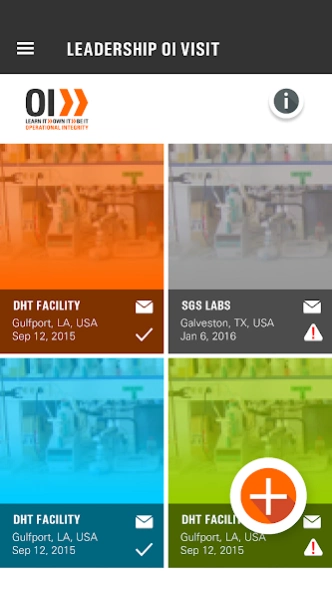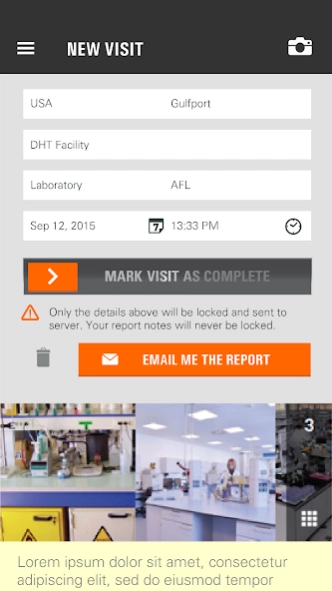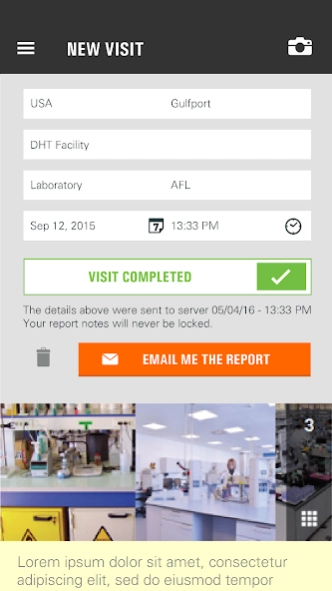OI Lead Adviser 5.5.17
Free Version
Publisher Description
OI Lead Adviser - The OI Lead Adviser app allows the user to conduct leadership OI visits.
The OI Lead Adviser app is a mobile tool that allows the user to prepare, conduct, record and report leadership OI visits. The OI Lead Adviser app is for business managers, managing directors, and other leaders who are conducting leadership OI visits. It is both a tool to remind leaders of how to conduct a visit and a means of recording the results of the visit. The OI Lead Adviser App is also used by OI managers to track the KPI of mandatory leadership OI visits per leader per year.
Key Features:
- The app is intuitive and user-friendly
- Featuring big ORANGE PLUS button to create a New Visit record, the app guides you from start to end of the Leadership OI Visit.
- Featuring with various types of visited sites (office, field, etc.) the app suggests you typical Areas of Interest, the topics to discuss with personnel during the visit. Only Areas of Interest that are relevant to the Type of Site will be suggested to the leader. Other Areas of Interest can be added as well.
- There are no long checklists. Instead there are Areas of Interest, Keywords and Keyphrases which allow easy usage on the go.
- To each Area of Interest the app features the Notes and possibility to add rating “Good” or “Needs Work”.
- The app automatically saves a draft of the record, which remains available until completion. The manager can concentrate on the visit and people around him not on the app
Easy to create visit record:
- Use big orange + button
- Select site type to see suggested Areas of Interest. Areas of Interest are typical issues/risks of the selected site type. Expand/collapse Areas of Interest and add notes and ratings as applicable
- All visit details, are saved automatically
Use your records:
- Scroll for all visits on the home page
- Competed visits sent on your @sgs.com email
- Follow up on your report with others (visited site manager, etc.)
Security and access:
- Accessible only to the SGS Group personnel with valid sgs.com accounts
- The record of the visit will be stored both within the app itself and on the app's server.
- The complete record of each visit is sent to the user's @sgs.com email.
- The OI team accesses the visits’ demographic metrics only (to evaluate KPI completion); they do not have access to the Visit Notes
About OI Lead Adviser
OI Lead Adviser is a free app for Android published in the PIMS & Calendars list of apps, part of Business.
The company that develops OI Lead Adviser is SGS Group Management. The latest version released by its developer is 5.5.17.
To install OI Lead Adviser on your Android device, just click the green Continue To App button above to start the installation process. The app is listed on our website since 2024-01-19 and was downloaded 34 times. We have already checked if the download link is safe, however for your own protection we recommend that you scan the downloaded app with your antivirus. Your antivirus may detect the OI Lead Adviser as malware as malware if the download link to com.sgs.oi.leadershipwalkthroughs is broken.
How to install OI Lead Adviser on your Android device:
- Click on the Continue To App button on our website. This will redirect you to Google Play.
- Once the OI Lead Adviser is shown in the Google Play listing of your Android device, you can start its download and installation. Tap on the Install button located below the search bar and to the right of the app icon.
- A pop-up window with the permissions required by OI Lead Adviser will be shown. Click on Accept to continue the process.
- OI Lead Adviser will be downloaded onto your device, displaying a progress. Once the download completes, the installation will start and you'll get a notification after the installation is finished.